Blog
Designing Your Mobile eCommerce Storefront Experiences
DynamicWeb
Learn about m-commerce, get the inside scoop on design considerations that matter the most, and learn other tips and tricks.
Mobile commerce, often referred to as m-Commerce is on the rise – from 2021 to 2025, retail mobile commerce sales are expected to nearly double. Now that smartphones are an integral part of daily life, consumers expect effortless and positive mobile shopping experiences. In this guide, we take a close look at mobile commerce. We discuss design considerations that set it apart from traditional desktop-based eCommerce, share tips and tricks for optimizing your m-Commerce storefront, and share the easy way to optimize your mobile eCommerce experiences.
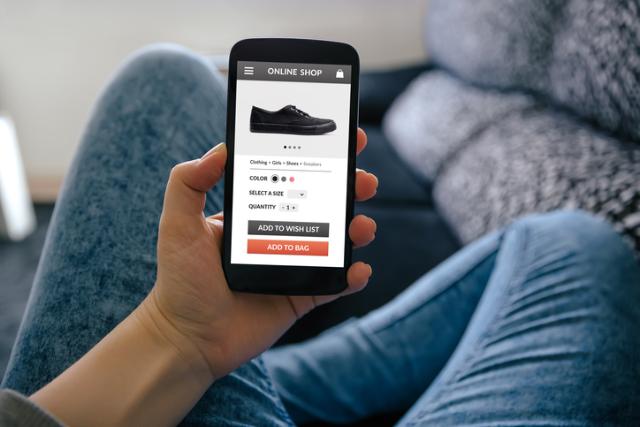
What is Mobile Commerce, or m-Commerce?
For starters, mobile commerce is eCommerce done through a mobile device on a small touch screen. It’s a simple concept, but it comes with some unique differences from traditional, desktop-based eCommerce that sellers should implement to have a complete, flexible eCommerce strategy.
Although the device is the focus of the name and the vehicle for the experience, mobile commerce is less about the device and more about the value it contributes to everyday life. After all, mobile commerce ensures brands are always at customers’ fingertips.
Design Considerations for m-Commerce
It is painfully obvious when you encounter a website that is not mobile-ready while browsing on your smartphone. Chances are the text and images are incredibly small, it is difficult to decipher any information on the crowded screen, buttons are nearly impossible to push, and pages take forever to load. Creating a successful mobile eCommerce storefront requires a specific approach to design and development. Here are several design considerations that are essential for m-Commerce storefronts.
Responsiveness
Mobile devices include many different smartphones as well as tablets. For a storefront to perform well across devices, the design must be responsive. For the best user experience, ensure the display mode can elastically scale based on phone, tablet, or desktop dimensions.
Touch-Friendly Design
Navigating a page with fingertips differs greatly from browsing with a mouse or laptop touchpad. To ensure all site visitors can comfortably explore the storefront, use buttons instead of hyperlinked text and make forms large and clear. Be sure that your m-Commerce storefront meets ADA standards for accessible design.
Padding
Many CMS solutions have a simple button to check to turn on Dynamic responsiveness. This fulfills Google’s requirements but often looks terrible when viewed on a device because no padding is considered. This setting does not adjust or remove elements such as images with small embedded text. For optimal performance, be sure that the mobile responsive design includes the appropriate-sized padding around text, objects, and rows.
Fast Performance
In digital experiences, speed is everything. Users tend to spend more time and money on websites that load at fast speeds, and the reverse is also true. If the site or any components on the page fail to load quickly, customers will likely bounce.
Easy, Decluttered Navigation
With little space on the display, efficiency is key. For best results, opt for minimalism. For example, use a hamburger menu instead of a full horizontal navigation bar and dynamically hide images that don’t display as intended on a small screen.
Search
Mobile eCommerce operates at a fast pace. Users will often just want to search for what they’re looking for when using a mobile device, so make sure the search engine is easy to use and fully optimized.
Optimized Checkout Process with Minimal Steps
The longer the checkout process, the higher the cart abandonment rate. To increase conversion rates, reduce the number of steps a customer takes to checkout. For instance, allow customers to create accounts and save their information for faster checkouts.
Mobile Payments
When it comes to processing payments, stores must accept the payment methods that customers prefer to use. And for m-Commerce, that means mobile wallets. For smooth and easy checkouts, be sure to allow customers to pay through their mobile wallet, like Apple Pay, Google Wallet, and more.
Tips and Tricks for Your Mobile eCommerce Store
To take your mobile eCommerce shopping experience to the next level, follow these tips and tricks:
- Avoid pop-ups like content or newsletter offers.
- To reach as many customers as possible, ensure your m-Commerce site is compatible with both Android and iOS devices.
- Test, test, test! Actually fully browse and experience your site as a mobile user to identify areas that need adjustment.
- Use social media platforms as sales channels by allowing users to shop directly from your social media posts.
- Leverage push notifications, texting, and email to stay top of mind with users. Mobile eCommerce users are digitally savvy, making those highly visible communication channels.
Optimize Your Mobile eCommerce Experiences
DynamicWeb can help you accomplish everything we’ve discussed in this blog post and much more. Contact us to speak with an expert and see how we’ve helped businesses like yours (and 4,000 more) drive their digital strategy with the DynamicWeb eCommerce suite!